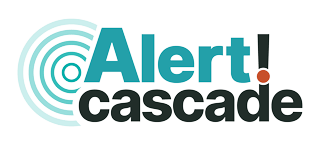Resilient Communications Made Easy – Part 4
What stops you using resilient communications?
Once you have buy in, and you’ve gone ahead and implemented some kind of resilient communication methods, that’s not the end of the story. Whether you went for a simple information hotline or an enterprise level mass communication system, you have to actually USE those communication methods. You’d think that would go without saying, but sadly not!
When you’re talking about business continuity, or disaster recovery, the importance of testing your plans is hammered home at every stage. Otherwise, when it comes to a real event, how do you know your plans will work the way you think they will? A resilient communication system is no different. So why don’t people do it?
Over-complicated internal processes
This is a big one, and one that we hear a lot – nobody actually knows who is responsible for sending a message. And nobody wants to be responsible for sending the message! The business continuity plan focuses on facilities issues, and how to fail over to a disaster recovery site, but forgets to mention the communications side of things.
How and when do you actually communicate with staff to tell them you’re failing over to an alternative site because of an emergency? Who has the authority to send that message out? The recovery site on it’s own is not going to do you any good without anyone manning it … it’s vital to keep your processes simple and cohesive.
This goes back to one of our earlier points – nobody is resilient in isolation. A resilient communications service is great. A DR service is great. But if your processes aren’t working together, the results will not be great!
Over-complicated in general
With a bit of luck, you won’t be having to use a resilient communications process every day of the week. If you do, you probably have bigger things to worry about …. but bearing in mind you may not be using your resilient communications for weeks or months at a time, whatever system or process you implement has to be simple enough that you don’t need to invest in weeks of training, and there’s no “fear factor” when you come to use it. It is stressful enough being the person pushing the button without having to go through 20 steps to do it when you haven’t been near the system for 6 months.
Where possible, if you’re using an automated system, have templates set up ready for quick deployment. They don’t have to be complicated, and you can add incident specific content on the fly, but try and have the bare bones set up so it’s one less thing to do in the head of battle. But don’t go to the other extreme – 100 templates to choose from is not going to help anyone. Remember the mantra, KISS, Keep It Simple Stupid!
Where possible, keep the nomenclature and labelling the same across all of your systems and processes. Don’t call something “Home Cell” in your HR system then “Personal Mobile” in your mass communication system and something different again in your business continuity plan. Consistency is key to making your system simple.
Lack of confidence in data integrity
And finally we come onto what is a real show stopper for some people – data quality or integrity. The latest Business Continuity Institute report shows that 41% of organisations that use an emergency notification service have problems with keeping the contact data they use up to date. Our service is only as good as your data, so this really needs to be addressed.
There is no excuse for this; quite apart from the potential ramifications of you contacting someone on a personal mobile when they left your business last year, in this day and age there is no excuse for not keeping your data sets in sync. This goes back to nobody being resilient in isolation – talk to each other!
Your Business Continuity team isn’t the only team that needs to be involved in choosing an emergency notification service – what about HR? Usually, they’re the ones in charge of the data that you want to use. Ask questions of your potential supplier – be up front with them. This is where our data is and what we have available; what can you recommend? What’s the best way for us to make this work? At the end of the day, we have a vested interest in making sure you have a good experience – involve us, as well as your own teams.
And finally, test, test, test. Don’t wait until you have a real emergency to find out you have our of date phone numbers, especially if you are lucky enough to only have one emergency a year.
So, what’s the solution here? How do you make your communications as resilient as possible?
Read more in this series:
Read more from Alert Cascade…
Written by
Relevant categories
Follow us