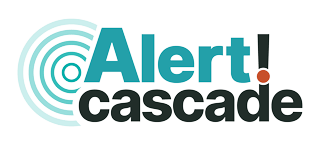Choosing your emergency notification system
A quick google search will show you just how many different emergency notification emergency systems are out there. But how do you choose the right vendor (and platform) for you?
Most systems these days will give you two way voice calls, two way sms text messages and two way email capability, but the devil is in the details …
Data management
Keeping your contact data up to date is the cornerstone of your emergency notification system – without this, even if the platform has hundreds of bells and whistles, your message won’t get through.
Questions to ask:
- Can I import my data straight from my existing data source (HR system, CRM etc)?
- I want to choose my own field labels and use my own column headers, can I do that?
- Are there any limits on how many contact fields I can capture for each person?
- My telephone numbers are inconsistently formatted, can your platform cope with that?
- Does your platform highlight duplicates or do I have to do that manually?
- Do you have an API so we can automate the process?
Sending a message
Now that you know your data is up to date, you need to be able to quickly and easily send a message; otherwise, what’s the point of the system? You might need to contact everyone in your database, or you might need to refine your list and only reach out to people based in certain locations, with certain job roles, who have certain qualifications. Either way, this should be a simple process with no technical expertise required.
Questions to ask:
- Our staff are mainly field based and would need to use their mobile phones or tablets to send a message, can they do this?
- I want members of my team to be able to send a message, but they shouldn’t be able to see other people’s personal contact data, is this possible?
- Sometimes we need to select who should receive a message based on multiple criteria, how easy is it to do that?
- We’re only going to use this in emergencies, is the sending process simple enough that I’ll be able to do it with little/no training?
- We have standard documents that we need to send out with our emergency notifications, how do I do that?
- Our emergency messages won’t always be template messages – how easy is it to create AND send in a crisis?
Reporting and auditing
Now that you’ve successfully sent your message, you need to be sure that everyone received it and that they’re following any instructions you’ve given them. Otherwise, how do can you make informed decisions about what you should do now and what you might do differently next time?
Questions to ask:
- Can I access your reports in real time on my mobile phone or tablet?
- Do your reports show me that the message has definitely been received or only that you’ve definitely sent it?
- Can I re-send my message to people who haven’t replied, direct from the reports page?
- Can I create a new message to staff based on their response, direct from the reports page?
- How long are your reports available?
- How detailed are your reports and can I export them to use in my own management information system?
Help and support
Hopefully, your chosen emergency notification service will be simple enough that you don’t need to rely on help and support from your vendor. But, you still need to think about how you will handle new starters who need training, staff who change role within your organisation and unforeseen circumstances where you need that extra bit of help.
Questions to ask:
- Does your mass notification system include a detailed online help and support area?
- Is your support team physically based in my country or is it just a phone number that routes here?
- Do I have to pay extra for extra training once the platform has been implemented?
- Do your support staff have any experience of using the platform in an operational situation or are they just “techies”?
- Is your support team available 24/7?
- Can I speak to a live person?
Pricing
Let’s be honest, pricing isn’t the be all and end all, but for most customers, it will have an impact on the vendor that you choose to work with. A clear and straightforward pricing structure sets the tone for a clear and straightforward working relationship.
Questions to ask:
- Are mass notification system upgrades included in my annual fee?
- How much extra is it going to cost me if my organisation expands and I need to expand my contact database?
- Does it cost me more if I make more use of the support team than some customers?
- Are there extra costs associated with storing files in the media library?
- Can I pay by direct debit or credit card or do you only accept BACs payments?
- Do you offer an all inclusive plan so that the cost of my voice calls, SMS text messages and emails are included with my annual subscription?
For more information about Alert Cascade’s products and solutions, please contact the sales department:
Call: +44 (0) 1733 785999
Email: sales@alertcascade.co.uk
Read more from Alert Cascade…
Written by
Relevant categories
Follow us