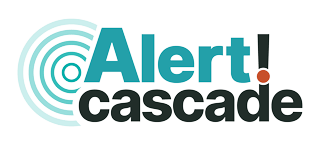What we’ve got here, is failure to communicate …
Latest business continuity institute report shows “lack of understanding from recipients” as the leading cause of failure to achieve response rate targets with emergency notification services.
The recently published BCI Emergency Communications Report 2016 made interesting reading. Whilst it’s encouraging to see the numbers of respondents with an emergency communication plan in place rising year on year, it was surprising to read the reasons given for organisations failing to achieve their targets for getting responses to their emergency communications – especially given that 49% of the organisations surveyed had a target response rate of 80% or less.
The top cause cited was lack of understanding from recipients, with lack of accurate staff contact information coming in a close second. We’ve discussed the importance of accurate contact data before (you can read our post “Garbage in, garbage out!” here), but what can be done to help recipients a) understand the message and b) respond in the way that you need them to?
We have a few suggestions …
1) Recipient training
We frequently see organisations spend time training the people who will be sending the message, but it’s rare that we see them engage with the contacts who will actually be receiving the message. Bear in mind that (hopefully) you won’t be triggering your emergency notification service every day of the week, so you need to be proactive about keeping people’s knowledge fresh. We always recommend at least quarterly testing to your full headcount across all contact devices (and the cost of this is included in our annual subscription fees). This serves two purposes; firstly, you weed out any inaccurate contact data before you have an actual crisis, and secondly, you have an opportunity to help contacts better understand what is required of them when they receive a live message.
2) Use different message content for live people and answering services
If you’ve used two way messaging and you’re asking your recipients to press 1 to confirm they’ve received your voice call, don’t leave a message on their voicemail asking them to press 1! This causes confusion at best and panic and frustration at worst. Our Answering Machine Detection (AMD) feature allows you to leave a voicemail safe message that gives clear concise instructions rather than adding to the confusion – “You were called by the Alert Cascade service, but we weren’t able to reach you. Please check your SMS texts and emails for further instructions.” is much more effective than half a message, no message, or a message asking you to do something that you physically can’t do. You can find out more about our AMD here.
3) Use a multi modal approach
Not everybody checks their work emails after 5pm and not everybody has a landline phone any more. Make sure you have a variety of contact information available for you to use, so that you have the best possible chance of reaching your people in a time of need. It’s common for staff to have concerns about allowing you access to personal mobile phone numbers and email addresses, but the reality is that in a true emergency, you need to reach them in any way possible. Alert Cascade gives you the ability to create unlimited contact and data fields, so you can store as many contact methods as you have available; that doesn’t mean you have to use them all every time you send a message, but it does mean you have them ready to use if you need them. We’re also registered with the Information Commissioner’s Office as Data Controllers, so your contacts can be sure that their data is safe with us and won’t be used for any other purpose.
4) If you’re using voice calls, make sure the text to speech engine you use is intelligible
It goes without saying that a monotone robot voice mispronouncing dates, phone numbers, acronyms or place names is not going to make it easy for your recipients to understand what action they need to take. Amber Alerts in the US and Canada have had some notable failures in this area, which is why we took the decision to partner with Cereproc, the only UK text to speech provider, to give our customers the highest quality voices possible. Not only can Cereproc voices read message content accurately without the need for you to spell words out phonetically, they also come with regional accents and the ability to use emotions. Nobody wants to hear a chirpy, cheerful “Have a nice day!” voice telling them about a major incident or possible bomb threat.
5) Make it easy for your recipients to respond and make sure they know their responses count
Keep the response options clear and consistent across the contact devices you’re using, and tailor the options to meet the situation. If you just need to know they’re safe, only give recipients a yes or no option. Our live “Group by response” filter lets you immediately see who needs help (including who hasn’t replied) and send follow up messages accordingly. If you need staff to attend site to deal with a crisis, avoid the need to send multiple messages by making the initial response options relevant to what you actually need to know – “There has been an incident at our London office and you are required on site. Please tell us your ETA. Press 1 for ETA 30 mins, 2 for ETA 1 hour or 3 to tell us you cannot attend”. Now, our live “Group by response” filter tells you who is arriving and when, and you might chose to send a stand down message to those that can’t get there for an hour. Make sure that you don’t keep contacting people who have already responded, otherwise next time round they might not bother – if you’ve received an SMS response your communications platform should automatically stop trying on the voice calls (just like Alert Cascade does!).
Lessons learnt
For more information about Alert Cascade’s products and solutions, please contact the sales department:
Call: +44 (0) 1733 785999
Email: sales@alertcascade.co.uk
Read more from Alert Cascade…
Written by
Relevant categories
Follow us